|
ETS-Users can program the individual address of a KNX device by using the KNX serial number. Siemens offers selected products with removable labels printed with the unique KNX serial number on. In practical work the installer of a KNX device can fix the label to the device on the installation plan. So later on, the ETS expert can program the KNX device without pressing the programming button. Therefore, the KNX serial number is labeled as barcode, it is possible to use a barcode scanner. APP-Info: This document provides an overview of which Siemens KNX products come with a KNX serial number, also known as KNX-ID, in plain text and/or barcode format on the device housing. Additionally, many devices are shipped with an attached or detachable label that also indicates the KNX-ID in clear text and barcode format, and sometimes includes the MLFB1 / ASN2 number. The comprehensive overview is provided in the linked document (refer to table in "Product overview"). 1: MLFB = Machine readable product name 2: ASN = Article Serial Number |
||||||||
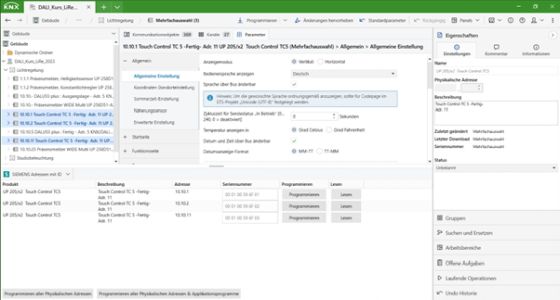 |
|
|||||||
| This software can only be downloaded from the KNX online shop. To do this, you have to be a registered user at KNX. |
|