| |
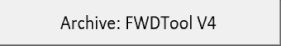 |
Depending on which Siemens KNX device you want to update, you need either the Firmware Download Tool V4 or V5.
The update is carried out via the KNX bus.
System requirements:
- WinXP 32Bit, Vista 32Bit,
Win7 32Bit, Win7 64Bit, Win8 64Bit, Win10 64Bit
- PC with LAN or/and USB Port
- KNX Interface (refer to table)
- An installation of ETS is not required for using this tool
Overview of KNX-Interfaces for Firmware Download Tool V5
IP Interface Secure N 148/23
(only in unsecured mode) |
5WG1 148-1AB23 |
 |
IP-Router Secure N 146/03
(only in
unsecured mode) |
5WG1 146-1AB23 |
 |
|
Interface N 148/12 USB
|
5WG1 148-1AB12 |
 |
|
IP-Interface N 148/22 |
5WG1 148-1AB22 |
 |
|
Interface OCI702 USB |
S55800-Y101 |
 |
|
IP-Router N 146/02 |
5WG1 146-1AB02 |
 |
|
Interface N 148/11 USB
|
5WG1 148-1AB11 |
 |
|
IP-Interface N 148/21 |
5WG1 148-1AB21 |
 |
|
Interface N 148/01 RS232 |
5WG1 148-1AB01 |
 |
|
Interface N 148/02 RS232 |
5WG1 148-1AB02 |
 |
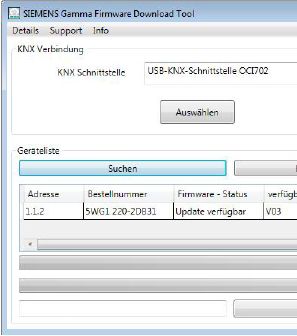 |
|
|
Titel |
Download |
Firmware Download Tool V5.21
(Setup file)
(June 2020) |
|
|
Firmware Download Tool V5
(Manual) |
|
|
Release notes |
|
|
|
This software is subject to the License Agreement included; please read this agreement carefully and confirm
your approval by clicking the button at the end of the pop-up page. |
With Firmware Download Tool V5 updateable devices :
| |
|
|
|
|
| MLFB |
Product name |
from |
to |
Info |
|