| |
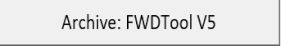 |
If you want to update a Siemens KNX device to the current software version (firmware), you need the appropriate firmware download tool.
The list at the end of this page gives you an overview of which devices can be updated with this tool version.
If you cannot find your device in the list, try the firmware download tool versions V4 or V5 in the archive.
After a successful firmware update, the associated application must be reloaded into the device with the ETS.
System requirements:
- Win7 32Bit, Win7 64Bit, Win8 64Bit, Win10/Win11 64Bit
- PC with LAN or/and USB Port
- PC with internet access (for installation and automatic search for updates required)
- KNX Interface (refer to table)
- An installation of ETS is not required for using this tool
Overview of KNX-Interfaces for Firmware Download Tool V6
IP Interface Secure N 148/23
(only in unsecured mode) |
5WG1 148-1AB23 |
 |
IP-Router Secure N 146/03
(only in
unsecured mode) |
5WG1 146-1AB23 |
 |
|
Interface N 148/12 USB
|
5WG1 148-1AB12 |
 |
|
IP-Interface N 148/22 |
5WG1 148-1AB22 |
 |
|
Interface OCI702 USB |
S55800-Y101 |
 |
|
IP-Router N 146/02 |
5WG1 146-1AB02 |
 |
|
Interface N 148/11 USB
|
5WG1 148-1AB11 |
 |
|
IP-Interface N 148/21 |
5WG1 148-1AB21 |
 |
|
Interface N 148/01 RS232 |
5WG1 148-1AB01 |
 |
|
Interface N 148/02 RS232 |
5WG1 148-1AB02 |
 |
 |
|
|
Titel |
Download |
Firmware Download Tool V6.0.181
(Setup file)
(December 2020) |
|
|
Firmware Download Tool V6 (Manual) |
|
|
Release notes |
|
|
|
This software is subject to the License Agreement included; please read this agreement carefully and confirm
your approval by clicking the button at the end of the pop-up page. |
With Firmware Download Tool V6 updateable devices :
|